TODO 프로젝트 – 3. DB 세팅
1.DB 세팅
DB 프로그램은 MySql Workbench를 사용합니다.
테이블은 todos와 todos_member 두개를 사용합니다.
할일을 기록하는 todos, 사용자를 기록하는 todos_member
https://www.mysql.com/products/workbench
todos 테이블
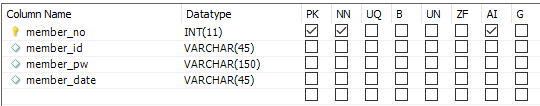
todos_member 테이블

2.접속 확인
backend/app.js
var index = require('./routes/index');
var api = require('./routes/api.js');
.
.
.
app.use('/', index);
app.use('/api', api);
app.js 소스에 보면 /루트로 접속시 index 라우터 파일을 로드하고, /api 접속시 api 파일을 로드합니다.
index.js 파일에서 mysql 접속 테스트를 합니다.
backend/routes/index.js
var express = require('express');
var router = express.Router();
var mysql = require('mysql');
var connection = mysql.createConnection({
host : '127.0.0.1',
user : 'admin',
password : '****',
database: 'todos'
});
connection.connect();
router.get('/',function (req,res,next) {
connection.query('SELECT * from todos', function (error, results, fields) {
if (error) console.log(error);
res.send(results);
});
});
module.exports = router;
npm start
http://localhost:3000에 접속합니다.
mysql 서버에 접속하여 현재 데이터를 json 형태로 출력합니다.
오류가 발생할시 확인할 요소는 DB접속 정보, 라우터 확인을 합니다.